The Latest Google Analytics Tutorial for 2023! Understanding 5 Types of Traffic Sources and the 4 Major Reports.

What is Google Analytics? Is GA analysis useful? In this 2023's latest Google Analytics tutorial, in just 5 minutes, we'll take you through an easy understanding of the 5 most important traffic sources and the four major reports in GA analysis. Let's get started right away!
Introduction to Google Analytics! Is GA Analysis Useful?
What is Google Analytics?
Google Analytics, commonly referred to as GA, is a free software developed by Google and is currently the most popular website analysis tool. By installing GA's tracking code on a website, it becomes possible to track various user behaviors and data on the site. Through analyzing this data, website design can be effectively optimized, marketing activities can be adjusted, and better decisions can be made for businesses.
Essential for Marketing! The 3 Key Advantag es of GA Analysis
• Understanding the Channels Through Which Users Enter the WebsiteGA analysis can determine whether users are coming to the website through organic search, Facebook, or other channels. When crafting campaigns or running advertisements, analyzing the source data allows us to understand user preference for channels and the effectiveness of platform exposure. This, in turn, enables adjustments to the website's marketing strategy.
• Targeting Specific Audiences and User Preferences Through GA analysisInformation such as the age, gender, interests, devices, and geographic distribution of website users can be obtained. When planning marketing strategies, this data allows for effective narrowing down of target audiences and establishing the direction of website operations.
• User Behavior Journey within the WebsiteGA analysis can accurately track all user behaviors within a website. Through configuration, we can identify events occurring on each page after a user enters the site, such as button clicks, adding items to the shopping cart, and more. This helps us understand users' browsing history and habits, enabling improvements to the website's structure and making it more aligned with user needs.
Google Analytics Crash Course! Understanding Common Metrics at Once!
The 5 Main Traffic Channels in GA Analysis

DirectThe top channel in GA's built-in sorting, common direct traffic includes:• Traffic from users who directly enter the website's URL.• Traffic from users who have the website bookmarked and reach it directly through the bookmark.• Traffic from users who scan a QR CODE and directly reach the website by entering the URL in the browser.
Organic SearchTraffic from users who enter the website by inputting keywords into a search engine.
ReferralReferral traffic, also known as "website recommendation traffic," is the traffic that comes from other websites' recommendations. For example, this can occur when a user enters the website by clicking on a link in someone else's blog post on platforms like Pixnet.
Paid SearchTraffic that enters the website through clicking on paid advertisements, categorized as paid search.
Orangic SocialTraffic that comes from social media platforms such as Facebook, Instagram, and others.
Common Metrics in Google Analytics
SessionA session refers to the number of interactions a user has within a specific time frame after entering a website. It includes actions like page views, click events, form submissions, e-commerce transactions, and more.
※ How Sessions End: • By default: After 30 minutes of inactivity • At midnight • When a user enters the site from another source (browser) after exiting the site (For more information: https://reurl.cc/4X3vb3)
Bounce Rate使The percentage of users who enter the website and leave after viewing only a single page.
ConversionThe percentage of users who complete a specific action based on business goals. Conversionscan include various categories, such as:• User registrations, phone calls• Newsletter subscriptions, file downloads• Adding items to the cart, making purchases
Navigating the Interface: Understanding the 4 Major GA Reports
Having understood the main channels and common metrics, I believe you now have a preliminary understanding of GA analysis. Next, let's delve into the most crucial aspect of GA, getting to know the "4 Major GA Reports": Audience, Acquisition, Behavior, and Conversion.
Audience - Who are the Website Users?
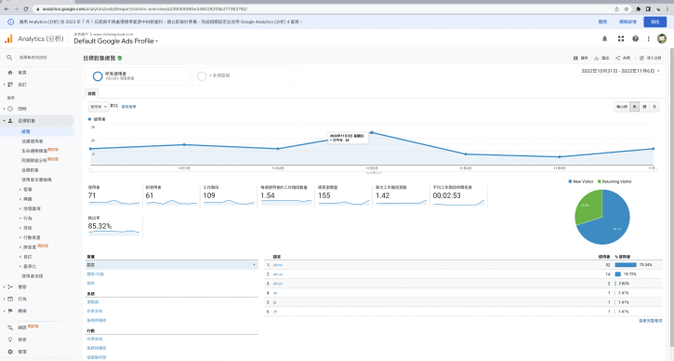
Applicable for analyzing website user data and understanding user demographics and interests.
Common categorizations include:• Demographics: User's language, country/region, city.• System: Browser, operating system, service provider.• Interests: Categories of user engagement frequency (e.g., technology, beauty, media, sports, etc.).• Active Users: The number of users actively visiting the website or app. (Indicators can be divided into 1/7/14/28 days to observe user usage patterns.)
Acquisition - Where do Users Come From?
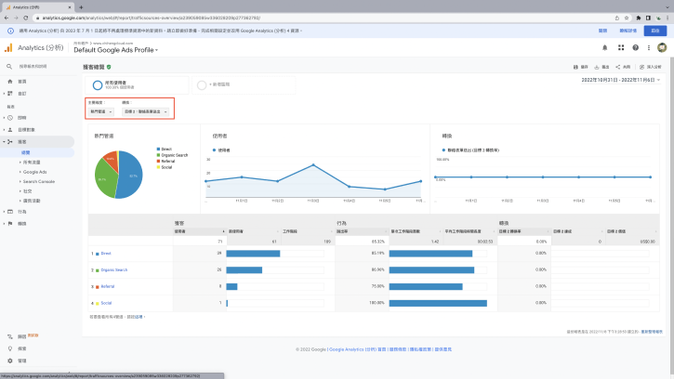
If you want to know how users are entering your website, you can do so by selecting the "Primary Dimension" and "Conversion" category to observe through which channels users are accessing the site.• Primary Dimension choices include: Top Channels, Source/Medium, Source, Medium.• Relevant Google tool integrations are available: Google Ads, Google Search Console.
Further Explanation: What is Source/Medium?• Source - The origin of traffic, such as a search engine (Google), a domain (e.g., example.com).• Medium - The category of the source, such as organic search, cost-per-click paid search, referral traffic.
Behavior - What Do Users Do on the Website?
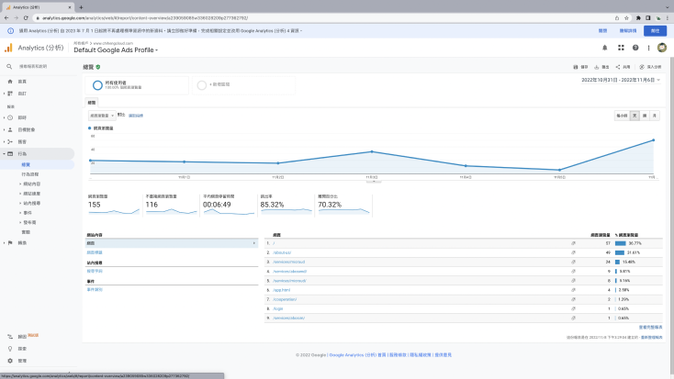
The "Behavior" report in Google Analytics is used to analyze all user actions on the website, from entering the site to pageviews, bounce rate, exit rate, and observing the entire user behavior journey on the site.
Common categorizations include:• Overview: View pageviews, unique pageviews, average time on page, and user bounce rate.• Site Content: Arrival pages, exit pages. Arrival Pages: Understand the main pages users arrive on.Exit Pages:Understand which pages users mostly exit from and their exit rates.
Understand which pages users mostly exit from and their exit rates.
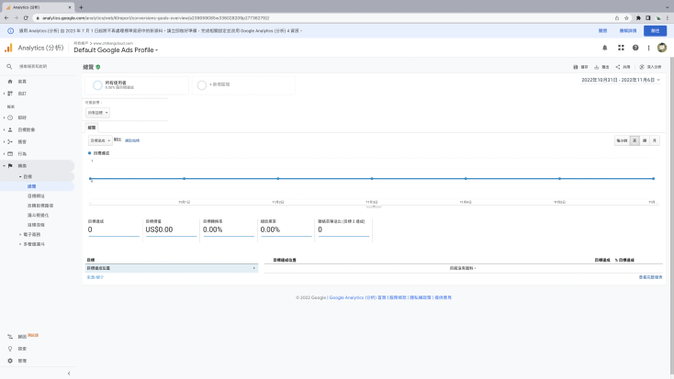
When executing marketing strategies, enhancing website conversions is a crucial aspect. As mentioned earlier, "Conversion" comes in various types, customizable based on needs. Within the Conversion report, you can observe data behind the set conversion goals, such as goal completion rate, goal value, total abandonment rate, and more.
※ Before accessing conversion pages, you need to set up "Conversion Goals." Go to Admin > View > Goals > Set up Goals in order to configure them.
Common categorizations include:• Goal URLs: Provides the URLs where users reach the conversion points.• Reverse Goal Path: Displays how different traffic sources contribute to the website's performance conversion efficiency.
Conclusion
The aforementioned content constitutes the latest Google Analytics tutorial for 2023, and I believe that after going through it, everyone will be able to quickly get started. If you are considering a career in marketing in the future, it's also recommended to pursue the official Google certification,
"Google Analytics Individual Qualification." This certification not only provides an in-depth understanding of GA utilization but can also enhance your resume.If you'd like to know more information, feel free to click on the "Free Consultation" on the right side to contact us. We'll arrange a dedicated representative to assist you!






